The Yahoo Small Business website builder needs some work.
I’ve reviewed a handful of website builders at this point: Wix, Weebly, Squarespace and GoCentral.
Usually absent from discussions of the big site builders is Yahoo, which is now part of Verizon. Yet its legacy as a business offering website services for so long means many people use it. So I decided to give the Yahoo! Small Business website builder a test run.
At this point, I’m running out of site ideas to create, especially since some of these builders aren’t created for content-heavy information sites. We’re planning to sell our house this spring, so I decided to create a site promoting the house to get a jump on marketing it and get it into search engines. (Like any good domainer, I registered a domain name back when we built the house to market the home when we eventually sold it. OK, so maybe this is not normal.)
Building
My first reaction when I started building the site on Yahoo Small Business was one of awe. It seemed so simple and the template I chose was perfect for marketing a home for sale.
Once I started getting into the details, however, the experience soured as I experienced glitches, poor UI and limitations. Among the issues I faced:
- Font sizes can only be changed by hitting a +/- sign. You can’t enter a size. So if the text you are editing is size 18 and you want to double it, you’re going to have to click the + sign 18 times.
- Deleting elements isn’t always intuitive. Sometimes the delete option showed when I hovered over an element but other times it didn’t. I got very frustrated at one point and navigated back to the dashboard. When I came back to the site building editor, the delete option showed up fine again.
- When I wanted to hyperlink some text to another page, the only option was to paste an entire URL into the link box. There is no option to select an existing page on the site to link to. If you want to link an image or menu link, you can select from a list of your site’s pages. Why there’s a difference here makes no sense.
- Random elements just kept showing up on my site. When I published, there was an additional image box of some guy staring into the abyss. At first, the picture wasn’t on my site editor. Later the picture showed up on my editor and I was able to delete it. When I removed some text from the editor and re-published, the text continued to show up on the published site. I even did a hard refresh and tried a different browser. Then, when I switched pages in the editor and went back to that page, the text was there. Was it not autosaving the changes correctly, even when I hit publish? Maybe…
- There’s some sort of bug if you use a + sign in your text. There was one text box I changed over and over. The “auto saved” notification flashed to indicate it was saving, and then I published. But the text didn’t get updated, over and over. I tried on several different days. Then when I took the + sign out of my text and changed another word it published correctly.
- Photos you upload to the site aren’t stored in a library. Instead, every time you want to change a photo on the site you have to upload it from your computer, even if you’ve already uploaded the image. When I asked Yahoo about this, the company said that it’s designed this way to make easier for people without website building skills. I’m not sure how this helps.
I pulled out a lot of hair building my simple two-page website. It kind of reminded me of the frustrations you experience when building a house.
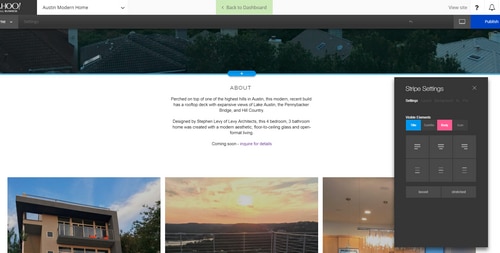
Editing the site proved challenging.
I’m very happy with the final design, but getting there was anything but easy. I almost gave up with the plus sign issue. I ended up changing the wording of the site to remove the plus symbol to get it to save.
If building a site on Yahoo wasn’t easy for me–someone who has now used five different non-WordPress website builders–then it can’t be easy for others.
Packages
There are three packages to choose from.
The Lite package is $60 per year. It includes unlimited pages (but limited storage) and bandwidth, support, and SSL.
If you want to operate your site on your own domain, you’ll need to upgrade to the Basic plan for $84 per year. It includes a free domain plus email.
At $120 a year, the Professional package includes private domain registration, 5 email boxes and 10 GB of storage.
The Lite package is a non-starter since you are forced to use a yahoosites.com subdomain, but the Basic package should work for any one-person business.
Publishing and Promoting
Like the rest of my experience, the process of publishing was frustrating.
First, I had to complete my account registration. This isn’t usually a big deal. But here again, it was a bad experience. The registration has a litany of mandatory questions including what your company’s annual revenue is. I understand why Yahoo wants this information, but mandating it is a big pain when you’re trying to convert into a paying customer!
After selecting the Basic plan and submitting my order, I received an email with instructions for changing nameservers but the email was branded “aabaco small business”, the former name of Yahoo Small Business.
I also got another email from “Commerce Central” and an email address @lexity.com, with no branding that suggested it was from Yahoo Small Business. It wasn’t until I clicked a link in the email that I saw that Commerce Central is from Yahoo.
Again, more confusion in the process.
Another frustration was that Yahoo Small Business didn’t automatically install the SSL certificate for the site like other site builders do. I had to go through a tool called SSL Manager. I also had to think to do this, which makes me think that many of the non-technical people Yahoo is targeting with its service won’t know they need to install and SSL certificate.
You also can’t set up 301 redirects of any type. That means both www. and non-www resolve and you can’t forward one to the other.
On the plus side, adding Google Analytics is easy. You can also set meta descriptions for each page and insert additional header code, and even insert your own HTML into pages.
Overall
There are a lot of great website builders out there that non-technical people can use to build a website. It’s possible that Yahoo Small Business has suffered from what has happened at Yahoo (now Oath) over the years. For whatever reason, the site building experience is not nearly as refined as other site builders. I love how my site looks, but getting there was not easy.
© DomainNameWire.com 2018. This is copyrighted content. Domain Name Wire full-text RSS feeds are made available for personal use only, and may not be published on any site without permission. If you see this message on a website, contact copyright (at) domainnamewire.com. Latest domain news at DNW.com: Domain Name Wire.
Related posts:
Go to Source
Author: Andrew Allemann




